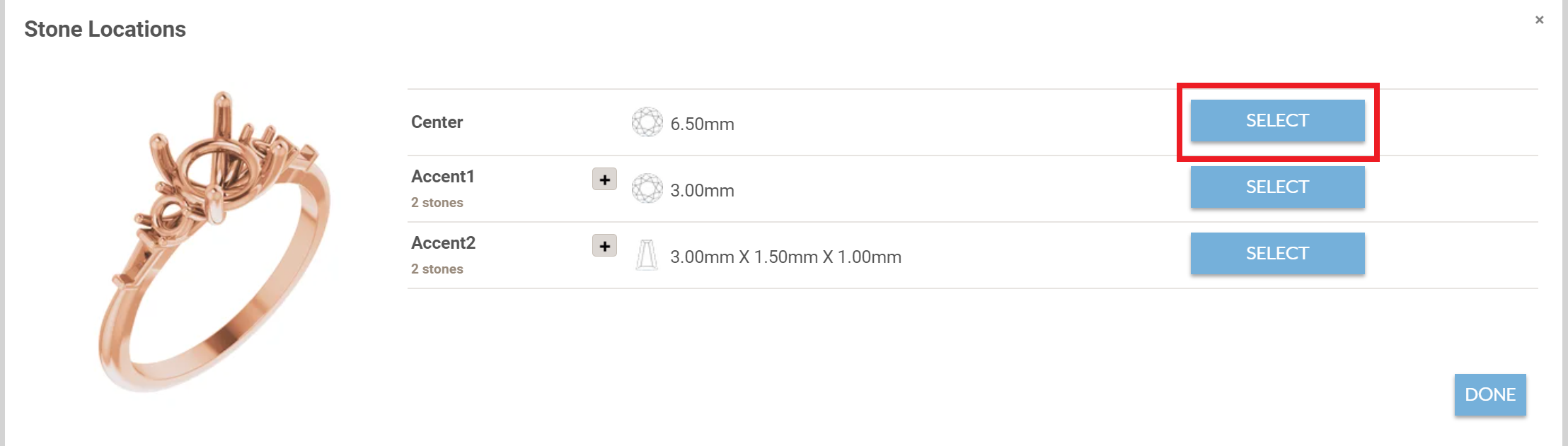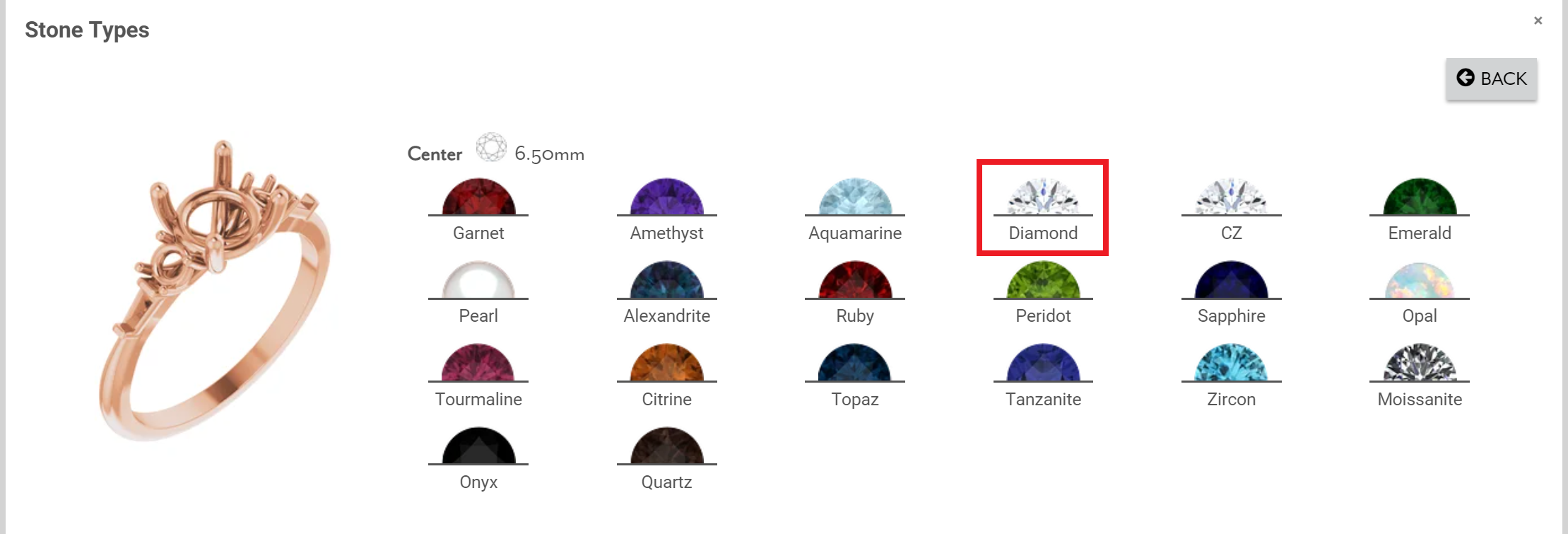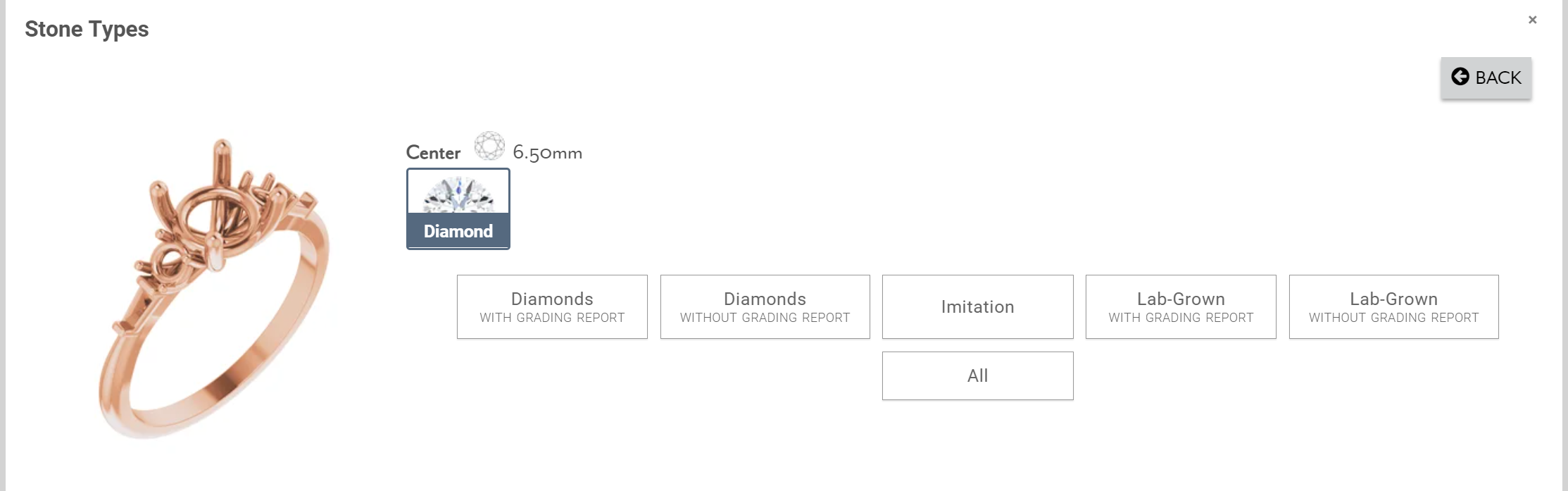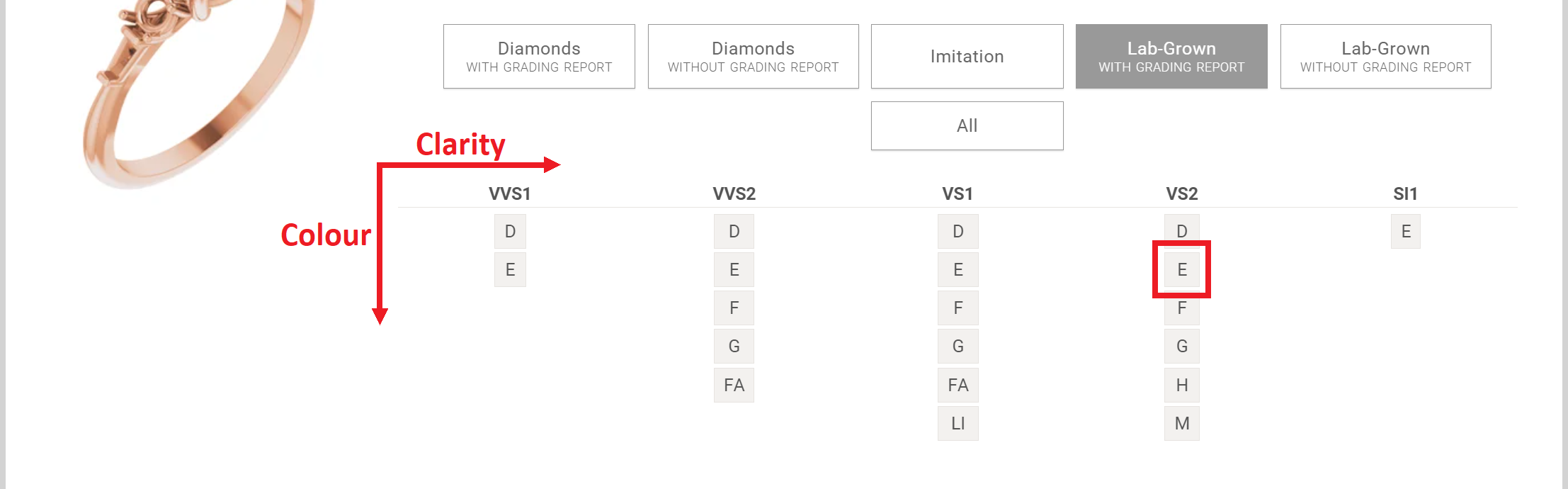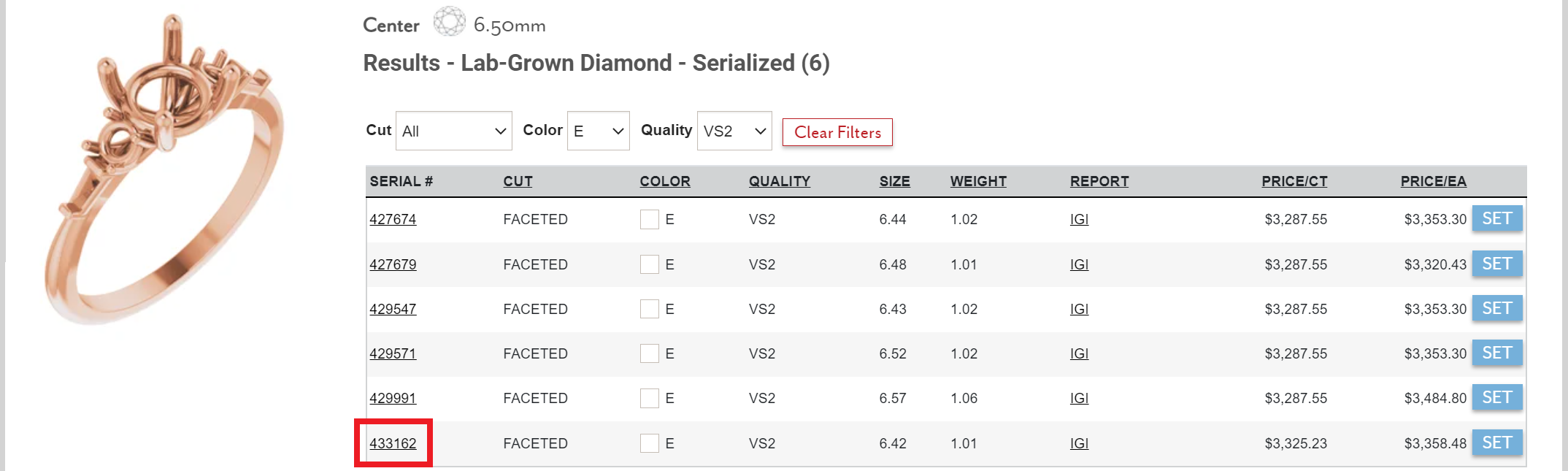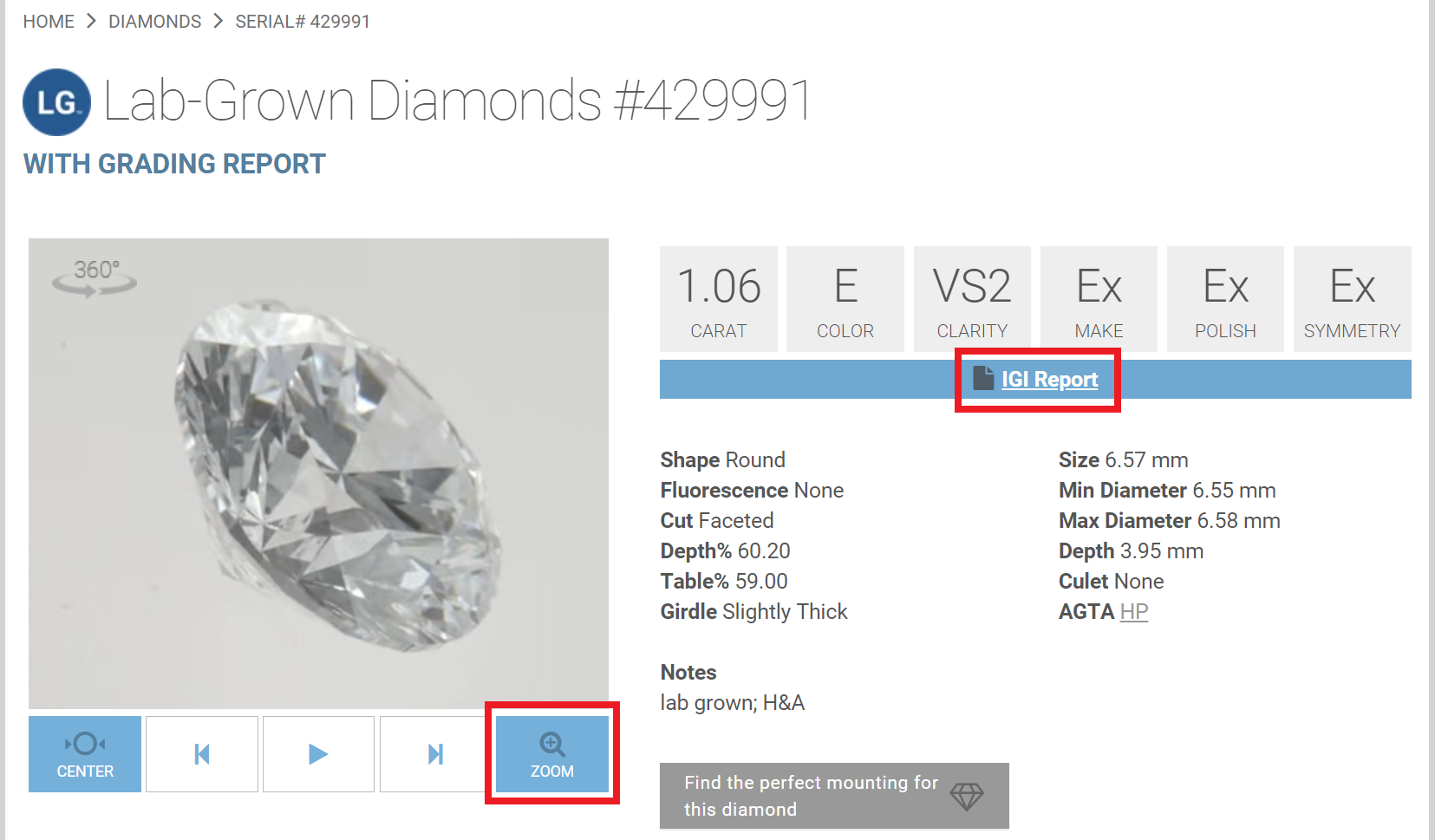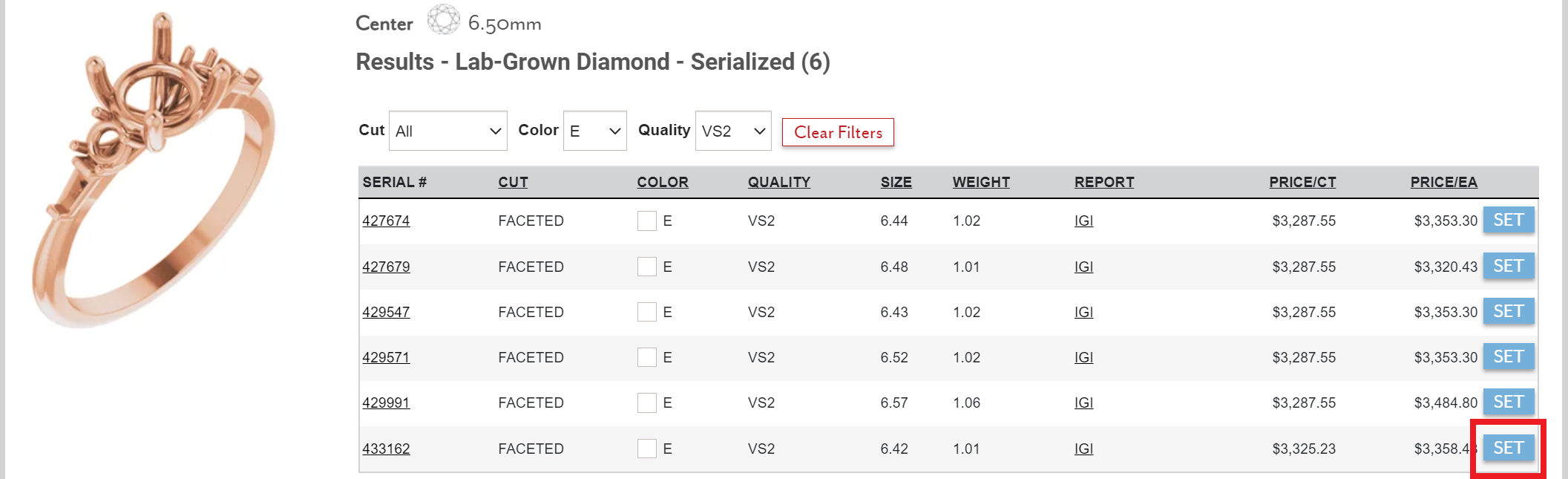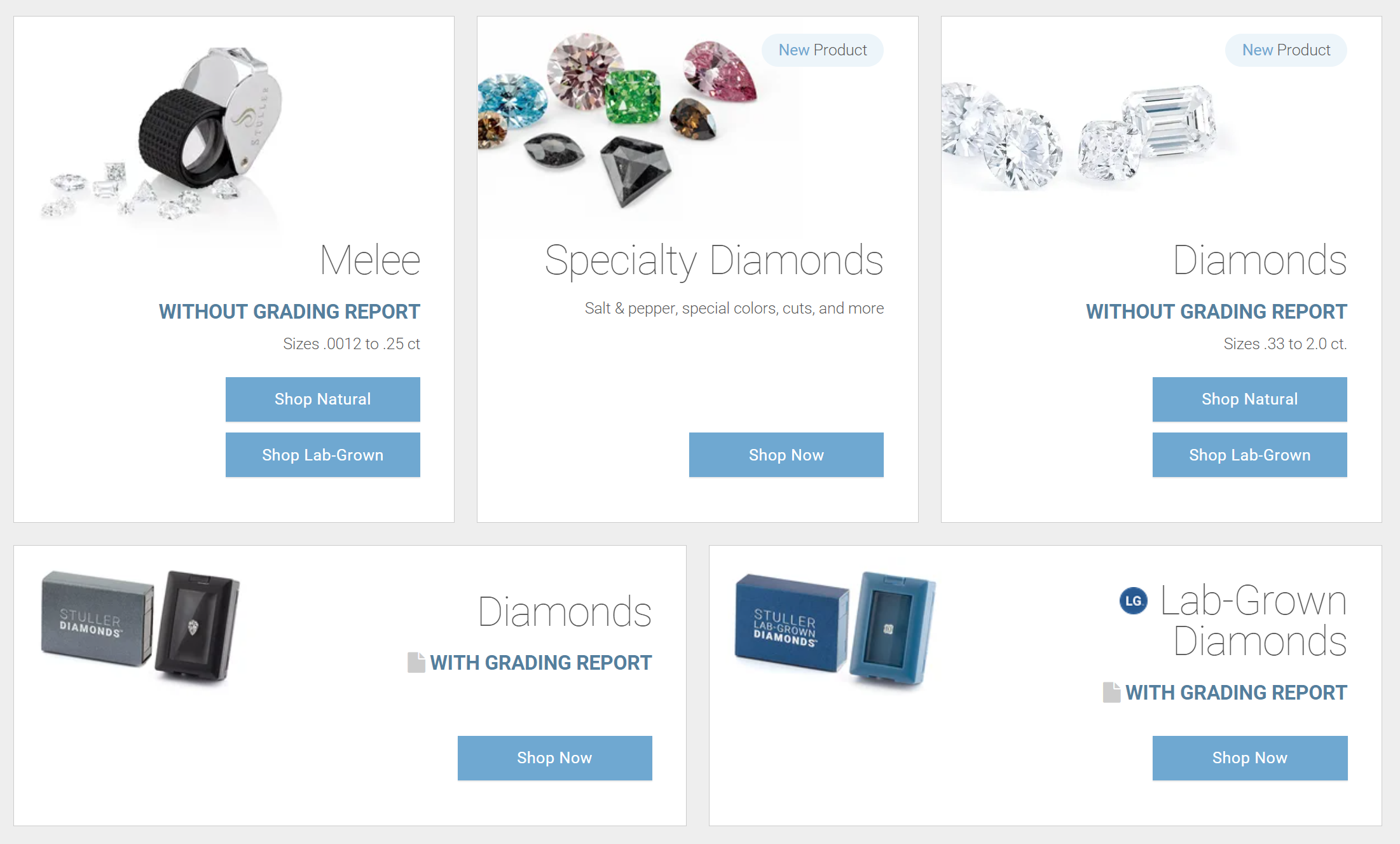How to Browse Diamonds
When Setting Stones Into Jewellery
Upon pressing “Add Stones” to a piece of jewellery, you’ll first be prompted to select an unset stone location. Select one.
For stone type, select Diamond.
Next choose your preferred diamond type. We cover the differences between diamond types here. If you don’t want imitation, the options boil down to natural or lab grown, and with or without a grading report.
Note that grading reports are never available for small (melee) diamonds less than 1/3 carat. They are only sometimes available between 1/3 and 1/2 carat, and above that become more common. You should prefer to have a grading report because you will have a much better idea of what you’re buying. Diamonds without a grading report, however, can be meaningfully less expensive and are a good way to control costs. Without a grading report, you’ll still be provided with the defining characteristics of the diamond.
After choosing your preferred diamond type a list of available diamonds is shown. All of the listed diamonds will fit your jewellery and match your previous selections. If you selected “Diamonds with a Grading Report” you will be able to learn more about each one by clicking on a Serial #.
If you have the option, click on a Serial #. In addition to a summary of the diamond’s characteristics, you’ll be given a 360° close-up view of the diamond as well as a link to its grading report, which you should review closely.
Return to the list of available diamonds. To choose the diamond you want, click “Set” next to your choice. You’ll be returned to the list of unset stone locations in your jewellery.
Repeat the above steps for each unset stone location.
Once all stones are set, you’re ready to place an order.
Loose White Diamonds
When you click “Loose Diamonds” from our Shop, our supplier’s loose diamond landing page will open. This landing page is a bit confusing, and for that reason you may find the below links useful:
Our supplier’s loose diamond landing page.
Natural diamonds
Regular size (> 1/3 carat)
Specialty diamonds (select “White”)
Small size (melee, < 1/3 carat)
Lab grown diamonds
Regular size (> 1/3 carat)
Small size (melee, < 1/3 carat)
Note that grading reports are never available for small (melee) diamonds less than 1/3 carat. They are only sometimes available between 1/3 and 1/2 carat, and above that they become more common. You should prefer to have a grading report because you will have a much better idea of what you’re buying. Diamonds without a grading report, however, can be meaningfully less expensive and are a good way to control costs. Without a grading report, you’ll still be provided with the defining characteristics of the diamond.
Browsing for loose diamonds with a grading report is slightly different than browsing for one without, so we’ll cover these two scenarios separately.
With a Grading Report
Browsing for diamonds with a grading report comes with many filtering options.
Common filters include shape, size (carats), colour, clarity, make (cut quality), price and grading report source.
Advanced filters include polish, symmetry, fluorescence and dimensional metrics.
Other available filters include the option to see matched pairs only and, when shopping for natural diamonds, you can choose to see only diamonds with known origins, such as those approved Canadamark (TM).
Below all of the filtering options is the list of diamonds that meet your criteria. Sort this list by any column by clicking on the column title. See more details for a diamond by pressing the large blue “+” button, far left, or by clicking on its serial #.
Easily compare multiple diamonds by check-marking their compare boxes next to the “+” button, then clicking on the “Compare” tab.
Without a Grading Report
Browsing for diamonds without a grading report is similar to, but looks different than, for diamonds with a grading report.
Available filters include shape, size, colour and clarity.
Below all of the filtering options is the list of diamonds that meet your selected criteria. Sort this list by any column by clicking on the column title. See more details for a diamond by clicking “Product Page”.
Note that diamonds without a grading report have not been individually catalogued like those with a report. When you click “Product Page”, the information you’re shown is for a category of diamond, not an individual diamond. You’ll notice for example that you’re given a list of major sources instead of one source. Regardless, the stone you get will have the specifications listed, guaranteed.
Loose Coloured Diamonds
Coloured diamonds can be natural or lab grown. There’s no single place to find coloured diamonds, and for that reason you may find the below links useful:
Natural diamonds
Regular size (> 1/3 carat)
With grading report (select “Fancy Colour”)
Small size (melee, < 1/3 carat)
Lab grown diamonds
Regular size (> 1/3 carat)
With grading report (select “Fancy Colour”)
Without grading report (select a “Lab-Grown Colour”)
Small size (melee, < 1/3 carat)
Without grading report (select a “Lab-Grown Colour”)
When shopping for coloured diamonds, be aware that they acquire their colour in different ways. If this matters to you, pay attention to AGTA codes, which tell you if and how the diamond has been processed. All lab grown diamonds will at least be listed as “HP”, because processing at high heat and pressure is how they are made. The only coloured diamonds that will be listed as “N” (natural, i.e. non-processed) are ones that were pulled out of the ground with a natural colour.
Other than that, browsing for loose coloured diamonds is very similar to loose white diamonds, so you can refer to that section for general guidance with a grading report or without.